
When done correctly and effectively, employee performance reviews and good performance management processes can motivate staff, drive results, align the entire company, and improve success and morale. However, inconsistent performance reviews that are confusing, subjective, and open to bias can throw a wrench into the entire thing – making the review process a negative and de-motivating exercise and leaving the company with untrustworthy data to use for decision-making.
Performance calibration is a process where tools that collect quantitative metrics are set up and analyzed effectively to portray accurate performance data across the enterprise. In most companies, this quantitative data is collected using performance reviews. Performance calibration helps employees by providing consistent, clear, and realistic performance expectations and effective, unbiased feedback and scores across all groups. Performance calibration also allows companies to feel assured they can trust the performance data collected and lean on it to make decisions regarding the performance health of their talent.
In this blog post, we will discuss the steps involved in calibrating employee performance reviews effectively so you can augment what you might already be doing and ensure you have consistency in your reviews.
Step #1 of Calibration: Establishing a Baseline & Threshold for Performance & Expectations
The first step in calibrating employee performance is to establish a baseline of performance. This can be done by setting expectations for what you want employees to achieve and then measuring their actual performance against these goals. It is important to note that this process should not be rushed, as it will take time for your company and leaders to set clear and actionable goals and for employees to adapt to the new standards.
Once you have a baseline of performance, the next step is to establish thresholds. Thresholds are the minimum acceptable levels of performance that must be met for employees to continue working at your company or for teams and the organization to operate successfully. Establishing thresholds can be difficult, as they may vary depending on the role or position within the company. However, it is important to have a clear understanding of what is expected from each employee to maintain productivity and avoid confusion.
Step #2 of Calibration: Create a Plan for Monitoring Results
After you have set goals and established thresholds, the next step is to create a plan for collecting and monitoring performance results. This plan should include the steps that will be taken to ensure employees are meeting their goals and staying within the acceptable threshold levels. The plan should also outline how often employee performance will be reviewed and assessed and who will be responsible for conducting these reviews. Finally, a large portion of this plan is to establish and agree to acceptable forms of measurement or rating scales that will allow you to monitor the status of goals and performance without being de-motivating to staff. See also, rating scale guidebook.
After the plan is set, regular touchpoints should be conducted to ensure employees are aware of how they are performing and for employees and evaluators to adjust any goals or thresholds as needed. It is important to note that employee performance management should not be a one-time event, but rather an ongoing process. By regularly measuring and calibrating employee performance, you can ensure that everyone in the company is working towards the same goal and meeting the same standards.
Step #3 of Calibration: Continuous Improvement
Once you have calibrated employee performance, it is important to continue to improve and refine the process. This can be done by setting new goals, establishing higher thresholds, or creating different plans for monitoring employee results. The goal is to make sure that employees are constantly challenged and striving to reach their fullest potential.
Frequently Used Tools for Calibrating Employee Performance Reviews
There are a variety of tools that can be used to calibrate employee performance. The most common tool is the performance appraisal, which is a review of an employee’s job performance and typically takes place annually, with smaller checkpoints happening regularly throughout the year. Performance reviews should be crafted with content and tools to help avoid common appraisal biases that may result in performance reviews producing inaccurate results. It is useful for the company to decide on set goals, skills, or other performance criteria that will be used as a measure of performance, and invest in ensuring they are specific to each role, and defined clearly for employees.
While the most common tool for calibrating employee performance is the performance appraisal, it is important to note that this process should not be limited to this one method. There are a variety of tools that can be used to ensure all aspects of performance and output are being considered.
360-degree assessments and peer feedback are also great tools for calibrating employee performance. With this type of multi-faceted input, employees receive additional feedback from peers, managers, and team members. This helps to get a more holistic view of employee performance and can help identify areas in which they need improvement.
Finally, the nine-box is a tool that is often used to calibrate employee performance. This tool is used to assess employee potential relative to the company or a group and can help identify high-performing employees as well as those who may need additional development.
Through calibration, you can ensure that your employees are meeting the standards of your company and helping to achieve its goals and are also motivated to perform within realistic thresholds. By taking the time to establish a baseline, set thresholds, and create a plan for monitoring results, you can make sure that employee performance is accurately calibrated and everyone in the company is working towards the same goal.
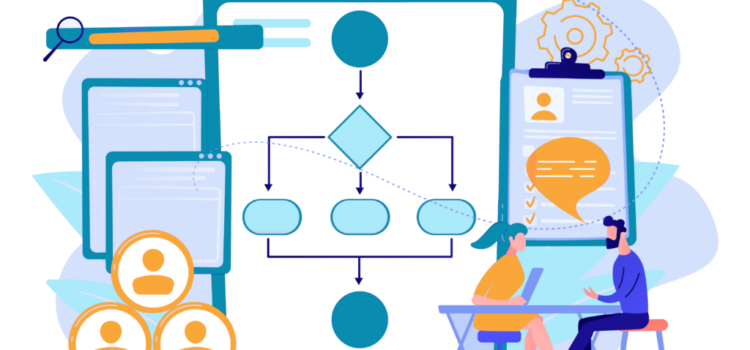



 If you are a manager or HR specialist who has been hammering away at the same annual employee evaluation process year after year but don’t seem to be getting measurable results, you might be doing any of three things wrong. First, you may be using a method that doesn’t suit your business model. Second, you may be using a software platform that doesn’t suit your goals, or finally, you may be making some of the following appraisal mistakes. emPerform is counting down the top 10 appraisal mistakes:
If you are a manager or HR specialist who has been hammering away at the same annual employee evaluation process year after year but don’t seem to be getting measurable results, you might be doing any of three things wrong. First, you may be using a method that doesn’t suit your business model. Second, you may be using a software platform that doesn’t suit your goals, or finally, you may be making some of the following appraisal mistakes. emPerform is counting down the top 10 appraisal mistakes:  Annual performance review time is right around the corner for many companies, and for most managers and employees, the process will be smooth, positive, and largely ceremonial. But in every department, managers face a few performance reviews that keep them awake at night with dread. Low-performing employees tend to induce a series of mild headaches throughout the year, but at review time, they really put their supervisor’s managerial skills to the test. Here’s a list of ways to get over the hurdles and navigate the challenges presented by struggling employees.
Annual performance review time is right around the corner for many companies, and for most managers and employees, the process will be smooth, positive, and largely ceremonial. But in every department, managers face a few performance reviews that keep them awake at night with dread. Low-performing employees tend to induce a series of mild headaches throughout the year, but at review time, they really put their supervisor’s managerial skills to the test. Here’s a list of ways to get over the hurdles and navigate the challenges presented by struggling employees. 
 You and your fellow managers are excited about your new hire. You managed to scoop her up just as she became available, frustrating countless competitors. And while you made the most generous offer you could afford, you were still relieved when she accepted. She won over her coworkers on her first day, and by the end of the week she was already attracting the attention of upper management.
You and your fellow managers are excited about your new hire. You managed to scoop her up just as she became available, frustrating countless competitors. And while you made the most generous offer you could afford, you were still relieved when she accepted. She won over her coworkers on her first day, and by the end of the week she was already attracting the attention of upper management.
 You’re an experienced manager with ten direct reports. Two are talented stars, four are doing well enough, and three could use a nudge in the right direction but are generally on track. Unfortunately, the last one on your list is not doing quite so well. He’s young and ambitious, and he cares about the job, but he’s struggling. And he isn’t just struggling across one or two of your performance metrics, but all of them.
You’re an experienced manager with ten direct reports. Two are talented stars, four are doing well enough, and three could use a nudge in the right direction but are generally on track. Unfortunately, the last one on your list is not doing quite so well. He’s young and ambitious, and he cares about the job, but he’s struggling. And he isn’t just struggling across one or two of your performance metrics, but all of them.

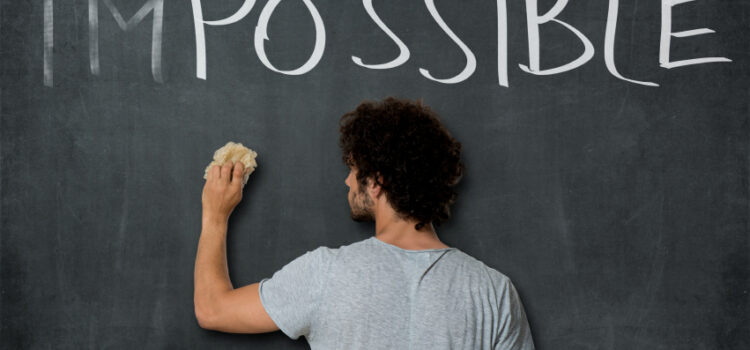




 CRG emPerform recently announced that myStaffingPro, a full featured SaaS applicant tracking system, has joined the CRG emPerform Partner Network. The alliance will leverage CRG emPerform’s easy-to-use and automated talent management software and myStaffingPro’s best-in-class recruiting technology. Working together, we will be able to provide a complete end-to-end recruiting and talent management platform to enable businesses to effectively attract, recruit, align, reward, and retain top talent.
CRG emPerform recently announced that myStaffingPro, a full featured SaaS applicant tracking system, has joined the CRG emPerform Partner Network. The alliance will leverage CRG emPerform’s easy-to-use and automated talent management software and myStaffingPro’s best-in-class recruiting technology. Working together, we will be able to provide a complete end-to-end recruiting and talent management platform to enable businesses to effectively attract, recruit, align, reward, and retain top talent.